How COVID-19 is affecting internet speed
If you are having issues loading a video it could possibly be due in part to the increased traffic on the internet. Please click here to read an article about how COVID-19 is affecting internet speed
One of the most common issues affecting the videos playing is that your browser is out of date. Please make sure you browser is up to date.
How to fix play back error while in Safari
We have found that using Chrome or Firefox is the recommended browser. Please download Chrome by clicking here and log into the site from Google and not Safari. Safari can cause playback issues with iPhones and Ipads.
If you are using Safari please see the setting steps necessary to be able to watch through Safari
If you have any issues, please don’t hesitate to contact us at [email protected]
If changing your setting doesn’t help, please fill out the form below so we can better serve you
Follow the 3 steps below on your Ipad or Iphone
Click here for a support article
Step 1: Open Settings
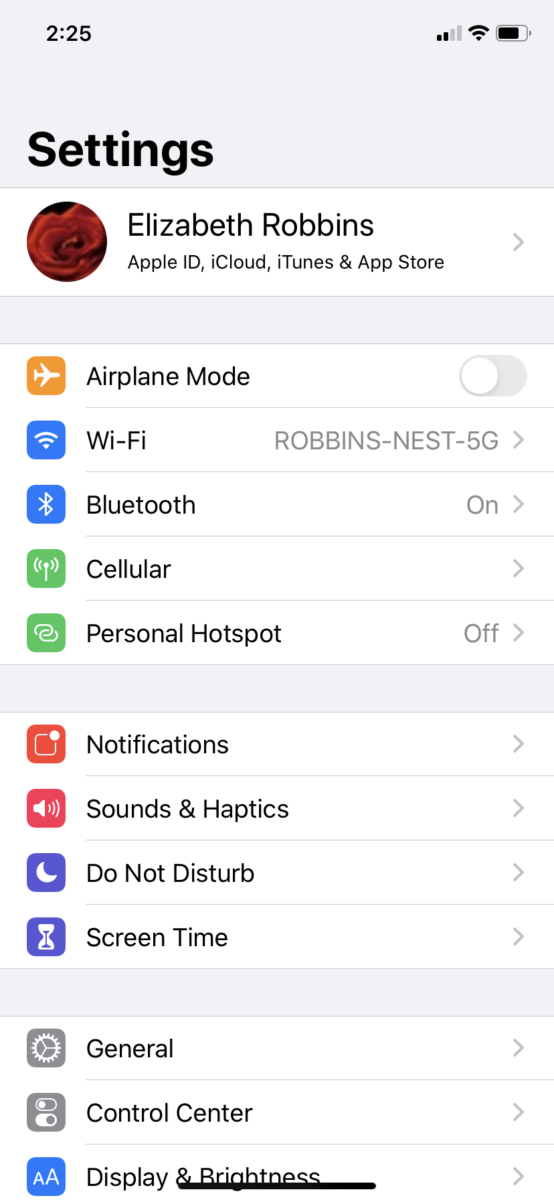
Step 2: Open Safari
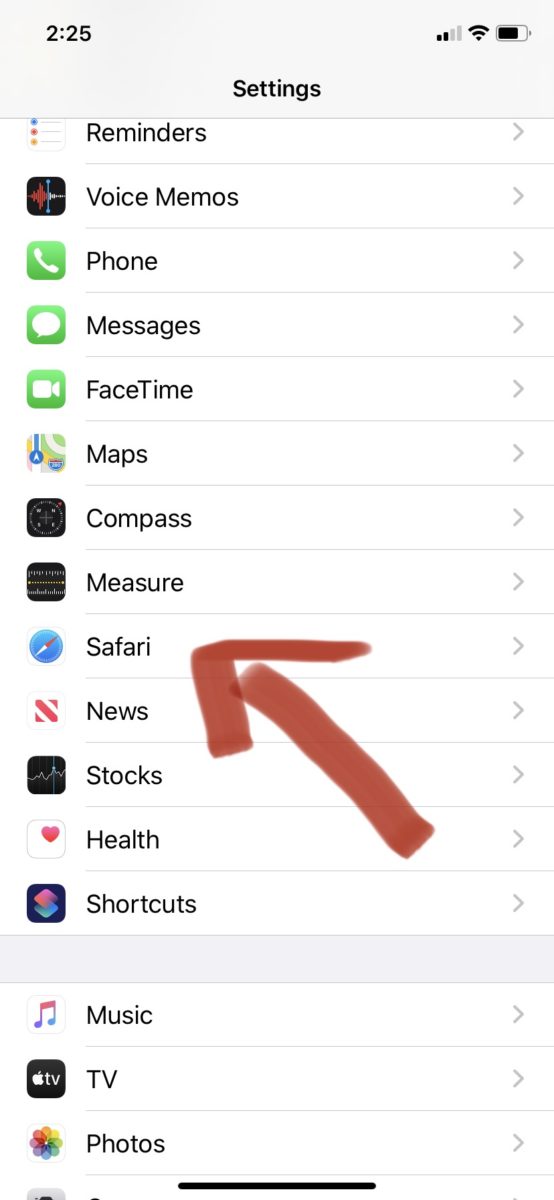
Step 3: Turn off “Prevent Cross-Site Tracking”
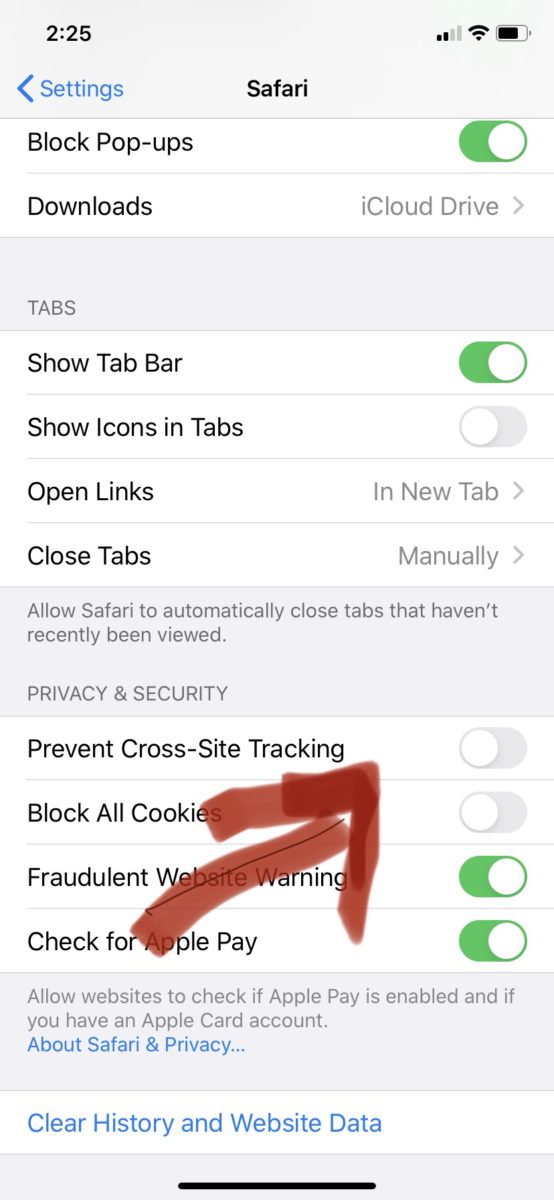
Lesson Playback (Video) Support
Please follow us on Facebook, Instagram and Pinterest.
