The Notanzier App Review
Watch our videos for many more examples how we use this App when we design our compositions. There are so many technical tools for helping to see things in a different way, don’t be afraid to try them!
THE NOTANIZER APP for Mac or Android
By Bigpantsgroup
We have both been promoting this app for a few years! Whether painting out on location or in the studio, this handy tool is worth it’s weight in gold and it costs $1.99 in your app store. What I did for years in thumbnail value sketches is now so easy on your phone!
What they say:
Nōtan is a Japanese design concept involving the play and placement of light and dark elements next to the other in the composition of art and imagery. The Yin Yang symbol is an example of this design philosophy. The use of Nōtan in art composition is a powerful tool to help the artist identify the structure of the light and dark portions of the image they want to incorporate into their project.
The first function simply divides the image at average of all the colors in the image. You can then use the slider to move that line to enhance detail that may otherwise be obscured.
The second and third functions displays the image in either a grayscale or color palette so the artist can focus on the structure and design of the image.
The last function is Levels. Use the slider to set from 3-10 preset levels for even finer grains of the different light/dark areas of your image.
And of course, share your image in many ways.
Any artist will benefit from seeing their work in a different light. Notanizer is that light.
What We say:
We are in love with this app! We are always looking for ways to simplify information and connect value ranges in large masses. Sometimes we need different ways of switching up the value patterns to give us better options than just what is there. This app does just exactly this for us.
The basics: After importing your photo image into the program, there are a number of choices an a slide bar to manipulate your image. If your image needs cropping, do that before importing it.
Notan – Converts your image by a slide adjustment to various balances of light and dark. You can move the slide bar left or right – left to high key values, right to low key values.
B/W – Just changes the image from color to black and white, same values
Color – The image in full color
3 Lvl – Use the slide bar with three different levels to change the value dominance and simplify the composition into three value patterns – light, medium and dark
4 Lvl – More options with four levels of value changes and dominance – light, medium light, medium and dark. Change to high key, low key, mid key and switch up your contrast levels.
Additional Levels – Sometimes more is not necessarily better, but you have the options of more value ranges. The best compositions will always hold to 2-5 value ranges and large masses but just in case your organizational plan needs more, it’s here.
As much as this program simplifies and defines values, the best thing it does for me is combine values into large value SHAPES! It reduces noisy details down to the mass shape which then can be manipulated into different values. You really just need to PLAY with the app to see all it will do. I would have to do at least a dozen small thumbnails to get close to the options with this app – and I have many times. The more you do, the most you play, the more you open up to thinking outside things as they appear!
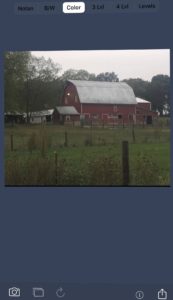
Full Color

Notan
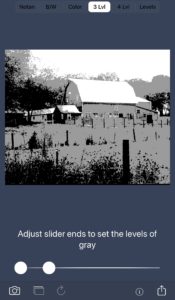
Three Level High Key
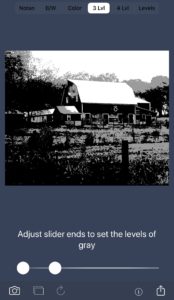
Three Level Low Key
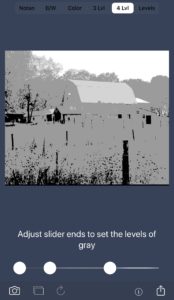
Four Level High Key
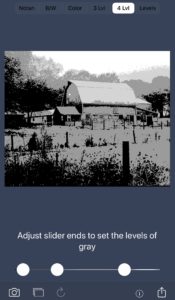
Four Level Low Key

More Levels 5-10





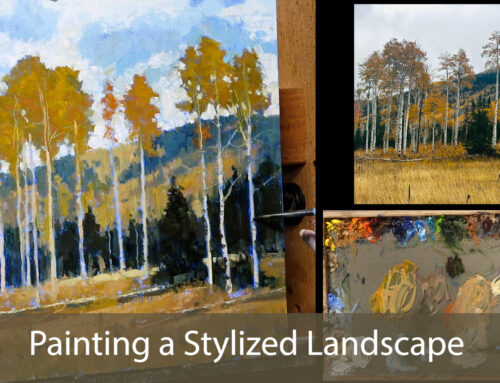
Liked the tip on the Notanizer. Looks like a great tool.
Notanzier was non existent for PC users until now. I don’t have an Iphone or any other fancy smart phone. I first heard about Notanzier from another artist who uses an Iphone. I tried to get Notan effects out of other software programs, the closest being GIMP (free by the way). Now Notnzier is available for PC users Windows 10 but you have to first download a (free) program called BlueStacks, then you buy the Notanzier and follow the installation instructions. I’m not a computer nerd, far from it and had no problems downloading it all. You have to follow the instructions, period. I love this Notanzier!
I still find thumbnails to be my very favorite notanizing tool hands down as I can change the dominance at any time! Notanizer is great to make a person think outside of the familiar, but an entire page of thumbnails will refine your emotions about a composition in a way that no program can possibly do! That being said, thank heavens for technology and it’s way of opening the door to something different! Thank you for being part of our course Diane!
I am so glad you told us how to use the app properly. It was very clear and helpful. Thank you.
I still do notan sketches but this is an essential app.